Yes you read that right, you MUST use the Chrome browser for ClarkUp to work.
No other way to do it !
Let’s take a closer look at how it works.
How to install your ClarkUp Chrome extension
As soon as you sign up for the offer you are interested in you will have access to your Member area.
On the home page you are cordially invited to view the video about its installation.
And then to click the link to find the ClarkUp Chrome extension within the Chrome Web Store.
Follow the instructions and you’ll soon have the black icon with ClarkUp’s distinctive little “V” among your extensions.
Click on your extensions icon and in the list should appear ClarkUp’s.
To its right, still in extensions, you’ll have the option of pinning it to make it continuously visible so you don’t have to keep going to find it.
Here you go, you’re ready to start using it !
Important facts about the ClarkUp extension !
The extension is only available on Chrome !
This works on both Windows and Apple, always using the Chrome browser.
On Linux we encountered some minor issues, it’s Chromium, where we couldn’t have simultaneous screen and webcam recording.
Your ClarkUp extension is not linked, in any way, with your social network accounts.
This means that your employees could use ClarkUp on their private pro or personal accounts without any impact on your accounts.
What is the ClarkUp extension for ?
This one will allow you to:
- Find your leads from LinkedIn, Facebook, Instagram, Twitter. In the case of LinkedIn, an optional additional service allows for lead enrichment.
- Import your leads, in bulk or as a unit, for inclusion in the database in a pipeline of your choice.
- Record a short video for your lead’s attention, up to 7 minutes long.
Let’s look in detail at the possibilities following each of the social networks…
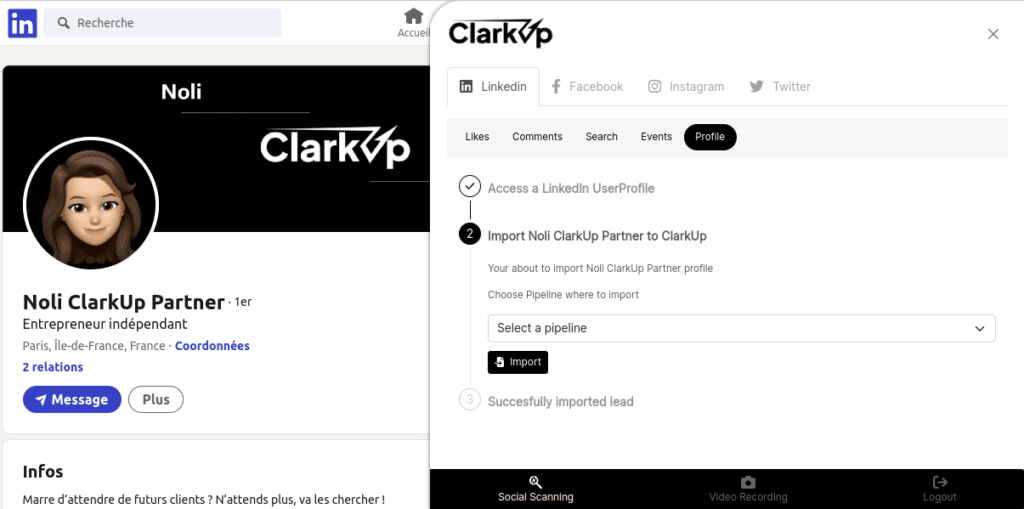
ClarkUp Chrome Extension with LinkedIn
Once on LinkedIn here are the possibilities ClarkUp offers :
- On a publication you will be able to download all the profiles having Commented or Liked it.
- On a search you will be able to do the same
- Idem with all attendees of a LinkedIn event related to your ideal prospects
- You can also, as above, load a single profile into one of your pipelines
For LinkedIn you have the option to use an additional service that allows you to search further to find, where possible, additional information :
- prospect’s email address
- company name
- company website
- job title
- phone number
- other social networks
This optional system works with credits.
150 credits are offered EVERY month to Premium plan owners, not cumulative from month to month.
Beyond or for plans that do not have these credits you can purchase them in packs and renew as many as needed.
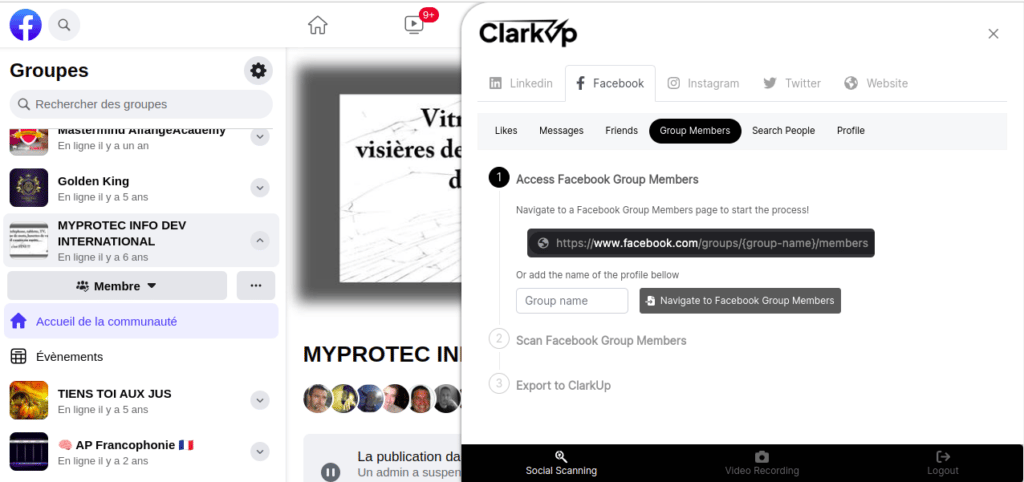
Chrome extension for Facebook
In the same spirit, for Facebook you will have access to download leads from :
- A FB post, the set of profiles that have Liked or Commented
- The profiles of your friends
- The set of members of a public group
- A search on FB
- profiles in a one-to-one fashion
It is always possible to exclude unwanted profiles before any upload, regardless of the social network, LinkedIn, FB, Insta or even Twitter.
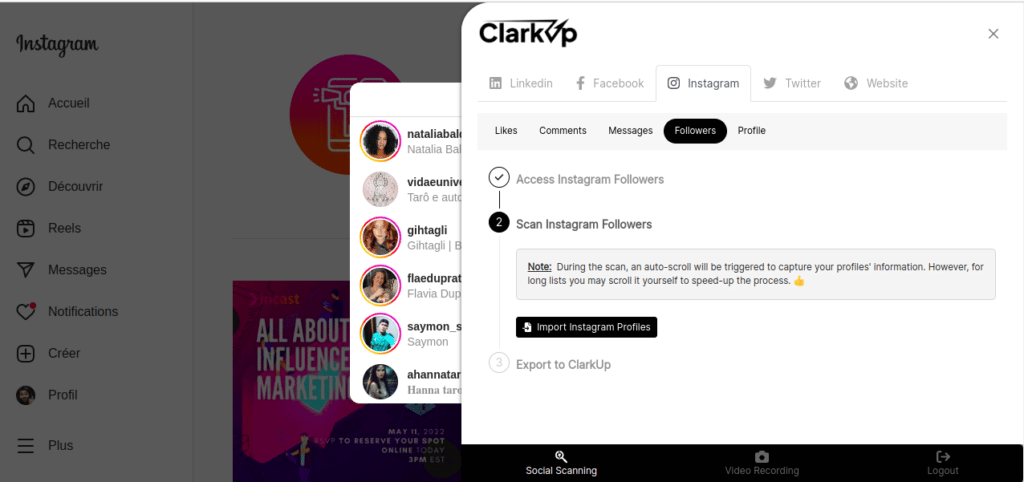
ClarkUp Instagram extension
We continue with Instagram on which the process is identical.
If you understand the principle, a quick look at the image above will tell you what you can do.
And for example, you can import followers from a profile…
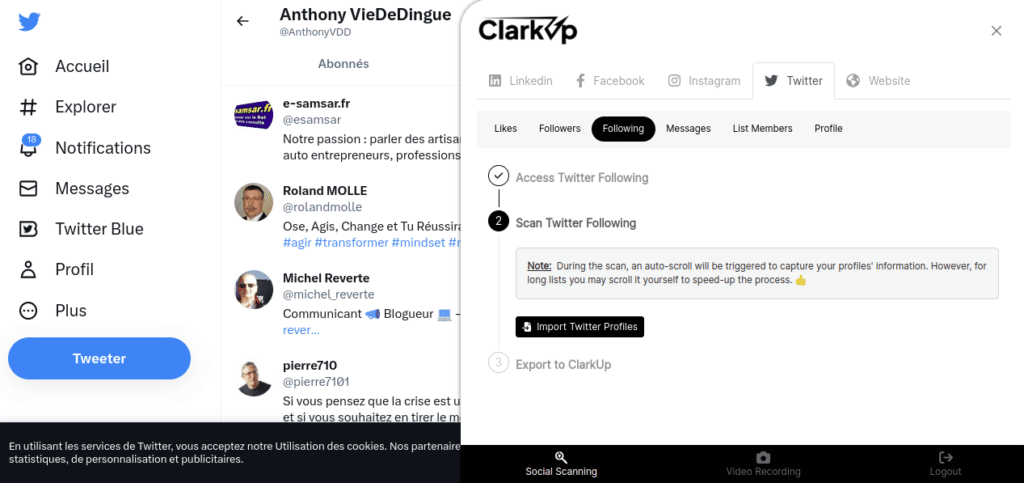
And that’s it for ClarkUp Twitter
Note that the possibilities are different between social networks.
Here you also have access to members that the profile follows.
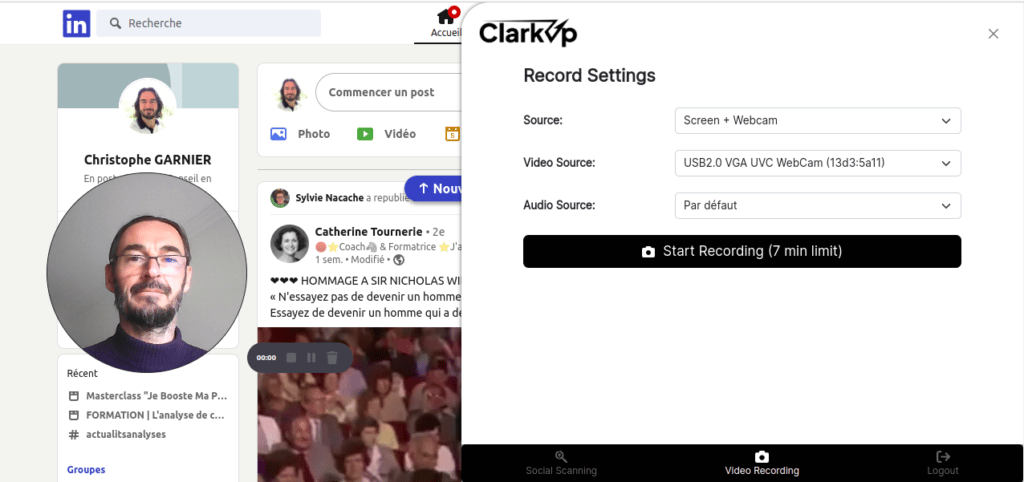
ClarkUp Chrome Extension for your custom Videos
It is from this Chrome extension that you will also be able to launch the production of your custom videos.
As you can see this extension is formidable!
For your videos, 7 minutes max, and you can select:
- Video of your screen alone
- Video from your webcam alone
- Combined video with your screen + webcam
When using your webcam you have 3 sizes available.
And the icing on the cake is that you can move your webcam on the screen while recording.
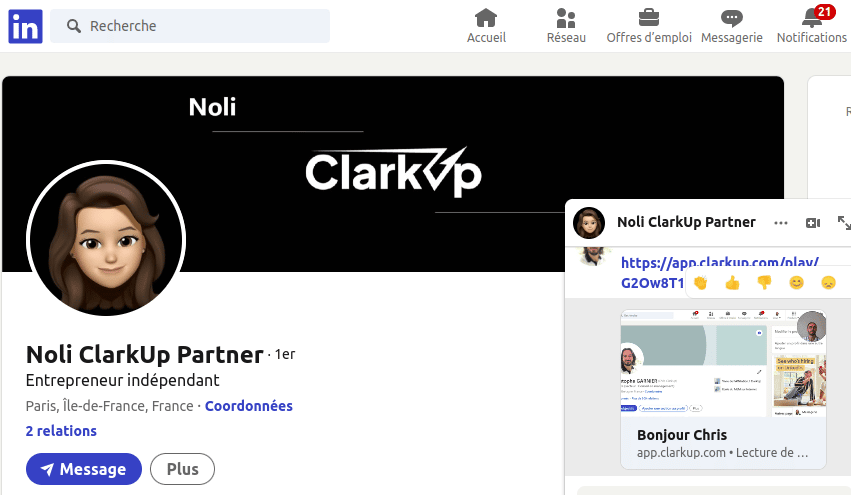
Very handy for animated images, GIFs, that will be generated later and that you can insert as is in some of the messaging or in the body of an email.
That’s it for the round-up of features related to our beloved ClarkUp extension.
A pure wonder to use !
ONLY affiliates have the ability to take advantage of the LIFETIME ACCESS OFFER !
The official ClarkUp site does not allow for this opportunity.
The rate for this offer changes each new month with the price going up of course.
In January the ClarkUp offer was available at 1497€ for its LIFE access with payments in 1, 3 or 5 timesand even 10 times on the LAST DAY of the month for those who had left their email address, i.e. 159€ x10 for some lucky ones.- In February, ClarkUp Lifetime Access is at 1597€, now that’s 100€ more, still with payments possible in 1, 3 or 5x.
And who knows, maybe in 10x for those who would leave their email address…
You will then have to watch your eMails on February 28 for this month !
There is no certainty about this.
The assumption is based on the facts of the previous month.


