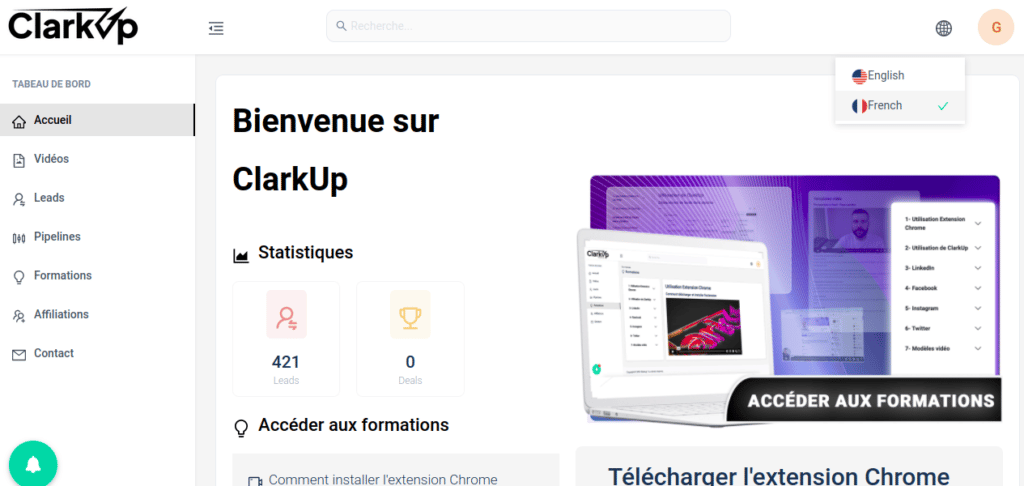You hear about ClarkUp and no one shows you…
So here’s the article you need to get an inside look at ClarkUp.
Nothing like it right ?
So let us guide you through this discovery !
Welcome to the ClarkUp homepage !
This first page welcomes you to your member area.
As you can see the page is sober, with a retractable menu on the left to guide you to the different spaces available that we will discover together.
Top on your right is the option to have your member area in English.
Below that, the first basic statistics for tracking your activity.
And most importantly, the link to install the ClarkUp Chrome extension without which nothing is possible !
We’ll put the link for those who want to see for themselves its existence
It will be of no use to you without access to your ClarkUp member area.
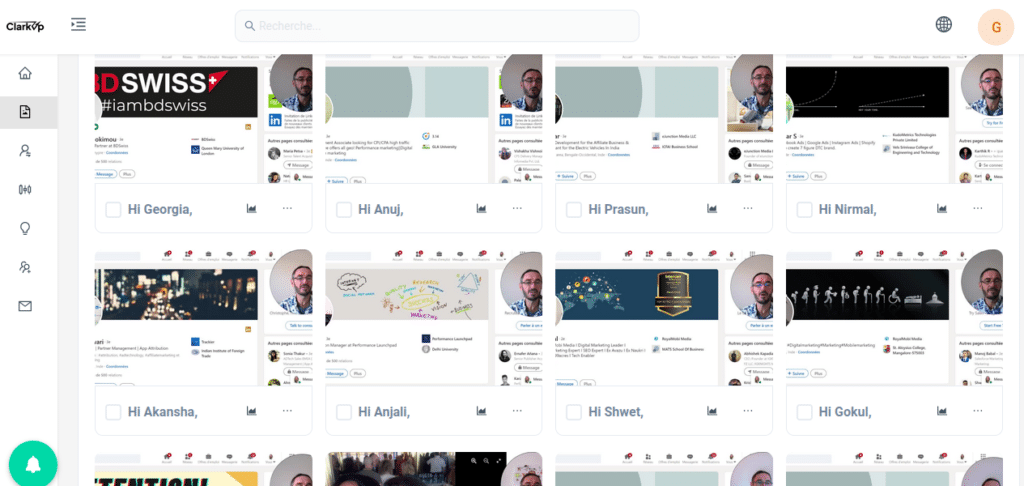
Video page from your ClarkUp member area
In this area you will find all of the videos you have produced.
For each one you will be able to customize it with a title, a description, a call to action button, your agenda if you wish or other HTML integration.
You will be able to assign your video to one or more people on your lead list.
This is also where you’ll have access to their statistics:
- Click on the link to see your post
- Video viewing time: 25 / 50 / 75 / 100%
- Click on the call-to-action button if you put one
Colored icons allow you to identify certain actions made by your prospects.
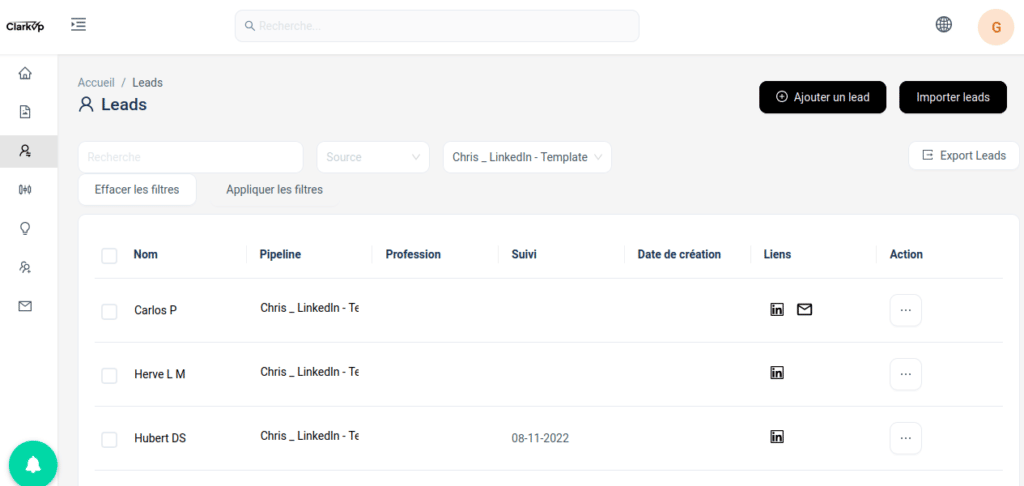
LEADS area of your ClarkUp database
Here you’ll be able to categorize your leads in a variety of ways, including by social network of origin.
Supported social networks are :
You can import your leads in several ways, for example:
- When you are on a profile that you are interested in on one of these networks
- When you receive a contact, friend request and want to include it here
- When you upload all members who have liked a post
- From a csv file from another software
You can also export your leads in csv format for other applications.
Note that there are icons that tell you what different social networks you have saved on each profile as well as the email address by the envelope symbol.
Filters also allow you to search by sorting, making your task easier.
This is where you’ll have access to the LEADS UP feature valid ONLY for your LinkedIn contacts currently.
This feature allows you through an external service to do a more in-depth search to find additional information such as:
- email address
- company name
- position held/function
- company website
- other social networks
- phone number
- …
All of this in order to have a detailed profile and eventually be able to cross channel.

Your ClarkUp lead tracking pipelines
This is where you’ll be able to do your lead tracking.
Click on the lead’s social network icon and their profile on the network, LinkedIn above, will open allowing you to send them your message directly in the relevant email.
By opening his profile the software will have stored your predefined message depending on what stage he is in your Pipeline making it easier for you to follow up.
His first name, if in the profile, will be inserted directly into the message if you specified it in the settings.
To move your leads from one stage to the next, you just drag and drop and there it is in another position with a new due date that, again, you will have pre-defined.
As you can see it’s surprisingly easy.
For having done Call Center as an agent and thus having handled a number of software, crm,… this one is really the one I would have liked to have had at each of the projects I have experienced.
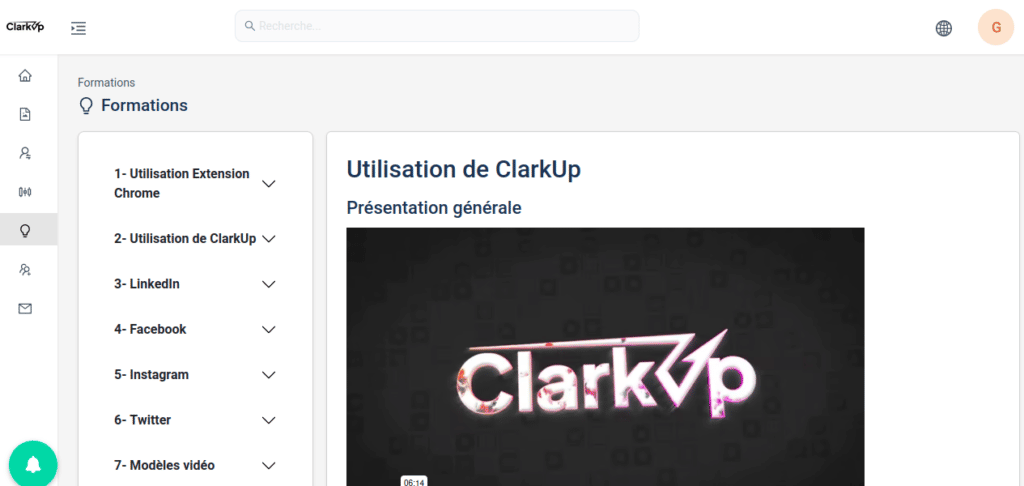
All the TRAINING you need to use ClarkUp and more!
For efficient and masterful use, there’s nothing like a training area for the tool.
The videos are short, educational and easy to watch and understand.
Here is the menu for this ClarkUp training area:
Using Chrome Extension
- How to download and install the extension
- General operation of the extension
- Using the extension for LinkedIn
- Importing a LinkedIn profile
- Importing a Facebook, Instagram and Twitter profile
- Using the extension for Facebook
- Using the extension for Instagram
- Using the extension for Twitter
- Recording videos
Using ClarkUp
- Moving leads through pipeline
- Overview
- Pipeline presentation
- Video editing screen
- Integrate HTML code
- Add background color
- Lead screen
- Affiliation
- Add sub-accounts
- Enriching leads
- LinkedIn-imposed
- Using the search function
- Introduction LinkedIn template
- Find interesting events
- Good posts VS bad posts
- Spotting interesting posts
- Find interesting posts
- Find groups
- Using the search
- Instagram template presentation
- Finding interesting posts and profiles
- Find interesting posts and profiles
Video Templates
- Cold Screening – On Camera Face
- Customized cold prospecting – On camera face
- Cold prospecting with prospect profile
- Cold prospecting following a connection
- Cold inspection event
- Cold probing connection and commonality
- Cold probing following a like
- Cold prospecting with prospect site
- Hot prospecting – Instagram
- Appointment tracking
As you can see the program is, arguably, complete.
Easily digestible and at your own pace.
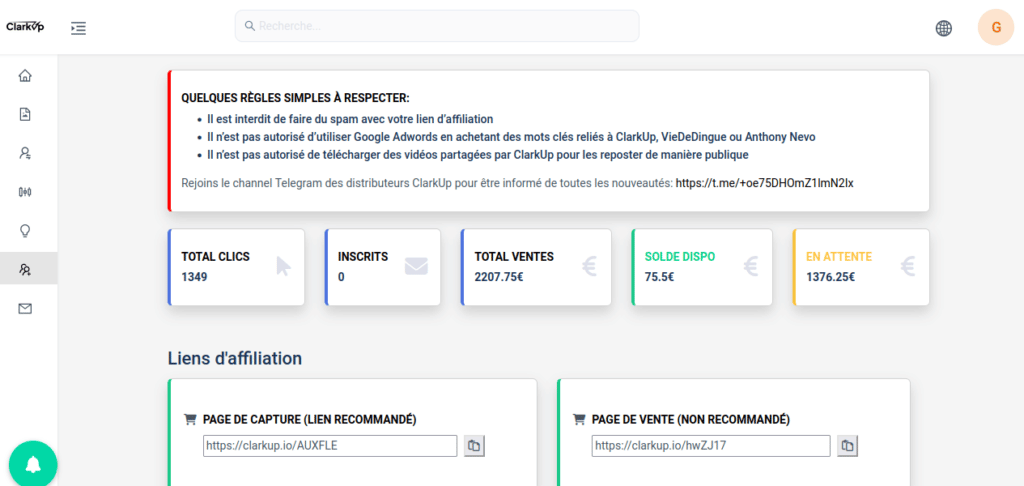
ClarkUp’s affiliate space, your commission tracking
Here you will find a number of information regarding your affiliate tracking.
This is where you will find your links to promote ClarkUp if you wish to participate as it is optional.
You will find the following information:
- Total number of clicks on your links
- Number of registrants ( recently, this is the number of your prospects who left their email address to view the ClarkUp offer )
- Your total sales
- Balance available ( your commission is available 30 days after purchase if there has been no retraction )
- Pending balance
You also have the names of your clients as well as the level it is on.
Level 1 or level 2.
ClarkUp membership is on 2 levels with 25% commission on each of your levels.
ONLY affiliates have the ability to take advantage of the LIFETIME ACCESS OFFER !
The official ClarkUp site does not allow for this opportunity.
The rate for this offer changes each new month with the price going up of course.
In January the ClarkUp offer was available at 1497€ for its LIFE access with payments in 1, 3 or 5 timesand even 10 times on the LAST DAY of the month for those who had left their email address, i.e. 159€ x10 for some lucky ones.- In February, ClarkUp Lifetime Access is at 1597€, now that’s 100€ more, still with payments possible in 1, 3 or 5x.
And who knows, maybe in 10x for those who would leave their email address… You will then have to watch your eMails on February 28 for this month! There is no certainty about this. The assumption is based on the facts of the previous month.
I want to learn MORE and check out the LIFETIME ACCESS OFFER!